JEE Main Admit Card 2021| How to Download
JEE Main is scheduled to be held from 23rd to 26th February 2021. This year NTA will conduct JEE Main 2021 four time that is in February, March, April and May 2021. For the February session, admit card will be released on the second week of February 2021. The exam will be held on in the numerous centres situated all over India and abroad also.
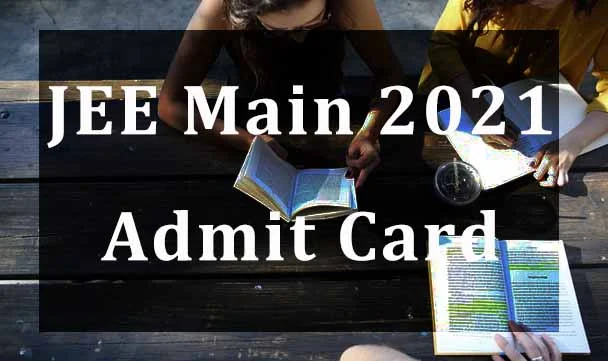
| Admit Card for February session | Second week of February |
| JEE Main 2021 Exam (February Session) | 23rd to 26th February 2021 |
How to Download JEE Main Admit Card 2021
• You need to visit the official website jeemain.nta.nic.in.
• Click on the link 'Download Admit Card' button.
• You can download the admit card through two methods, either by Application number and Password or Application number and Date of Birth.
• You need to enter the required details and security created during registration and click on login.
• After that admit card will be available on the screen which you can download and take print out.
Details given in the JEE Main Admit Card 2021
• Candidate’s name
• Candidate’s Application Number and Roll Number
• Candidate’s Photograph and Signature of the Candidate
• Paper appearing for and medium
• Exam centre
• Date and time for exam
• Candidates should reach the exam centre before the allotted time.
• Along with JEE Main 2021 admit card, candidates should bring their a valid ID proof such as Aadhar, Voter ID, School Identity Card, Passport, PAN Card, Driving License, etc.
• No electronic devices like calculators, mobile phones, stationary box, wallet, handbag, camera and other things allowed inside exam centre.
How to Retrieve JEE Main 2021 Enrollment ID and Password
• In case, you forgot password or application number, you can retrieve by clicking on 'I can’t access my account'.
• After that you need to click on two options as per your situation 'I forgot my Password' or 'I forgot my Application Number' and click on the 'Continue' button.
• You need to enter security question correctly which you answered during registration and a OTP will be sent to your registered mobile number.
• An email containing reset link will be sent to your registered email id through which you can retrieve your ID and password.

